این بازی از سری بازی های جومونگ که ترجمه ایرانی آن این عنوان شده جومونگ امپراتور آسمان ها قسمت اول از بازی های جومونگ سلحشوران اوروچی است.که با دوبله جذاب فارسی بازی کره ای را جذاب تر از قبل کرده و به هیجان آن افزوده و کاربر را سیر از بازی کره ای نمیکند و دل بازی کن میخواهند دنباله های بعدی این بازی را ببیند.در این نسخه باید به جنگ ارتش اوروچی بروید و آن ها را با متحد کردن تمامی انسان ها انجام دهید و جلو اختلال در زمان ها را بگیرید و اوروچی و سپاهیانش را سرکوپ کنید.
لینک دانلود مستقیم:
WarriorsOrochi1FarsiPC.p1
WarriorsOrochi1FarsiPC.p2
WarriorsOrochi1FarsiPC.p3

Welcome to the Warriors Orochi user support. This area is divided into four sections. We hope this information will help you get the most out of the Warriors Orochi experience on your PC.
![]()
Windows 7 Users: If using Windows 7 with the latest Windows Update Program, WARRIORS OROCHI for PC will not function with an Xbox 360 game controller. Other game controllers may also not be compatible.
| Minimum Requirements | Recommended |
OS | Windows XP and Windows Vista® (incompatible with 64-bit editions) |
|
CPU | Pentium® 4 1.6GHz | Pentium 4 2.6GHz |
RAM | 256MB | 512MB |
Hard Disk | 6GB or more of free space |
|
Display | 640×480 True Color enabled | 1024×768 True Color enabled |
Video Card | 3D Accelerator with Hardware T&L and Pixel Shading supporting 64MB or more of VRAM, DirectX 9.0c+ (please see Tested Video Cards for additional information) | 3D Accelerator with Hardware T&L and Pixel Shading supporting 128MB or more of VRAM, DirectX 9.0c+ (please see Tested Video Cards for additional information) |
Sound Card | DirectX 9.0c+ compliant, 16-bit stereo with 44KHz playback supported by Windows XP/Vista |
|
Middleware | DirectX 9.0c or higher |
|
Controller | Keyboard | DirectX 9.0 compatible 12-button gamepad recommended |
- Required memory, hard disk, and VRAM capacities may vary depending on your operating system.
- If you are unsure if DirectX is supported by the video card installed on your computer, please contact the video card’s manufacturer.
- Laptops, compact models, and certain other systems may not have video cards that meet the product’s system requirements. Please contact your manufacturer for details.
- Depending on your system or system usage, there may be requirements other than those listed above.
- Windows Media Format 9 or higher is used to play movies.
- This product may not run correctly with emulation software, virtual or network drives.
- You may require Administrators rights to alter system settings.

The following video cards have been tested and found compatible with the product. For driver updates, please contact the manufacturer of your graphics card.
Manufacturer | Video Card | Driver |
ATI | RADEON X1600 | Catalyst 8.1 |
ATI | RADEON X1900 | Catalyst 8.1 |
ATI | RADEON HD 3850 | Catalyst 8.1 |
NVIDIA | GeForce 7600 | ForceWare 169.21 |
NVIDIA | GeForce 7800 | ForceWare 169.21 |
NVIDIA | GeForce 7900 | ForceWare 169.21 |
NVIDIA | GeForce 8600 | ForceWare 169.21 |
NVIDIA | GeForce 8800 | ForceWare 169.21 |
The following resolutions can be selected for Warriors Orochi: "640x480", "800x600", "1024x768", "1280x960", "1600x1200", "1920x1440"
The resolutions that can be selected will depend on your PC's specifications. Resolutions that cannot be selected from a Windows setting screen cannot be selected for the game. Resolution options can be viewed in Windows->Control Panel-> Screen Property->Settings. IF you are using an NVIDIA video card, the resolution can be changed by going to NVIDIA Settings->Resolution.
![]()
Get a taste of the excitement and prepare for battle by downloading KOEI's Warriors Orochi System Checker. This is a free tool that will analyze your PC and let you know if it meets the game's minimum requirements. The System Checker will also show you how the game will actually look on your PC and the frame rate at which it will be running.
Visit
FilePlanet or
FileFront to download the free Warriors Orochi System Checker today!
Instructions
- Download the .zip file, and decompress it to the folder of your choice.
- Double-click on the WO_Checker” Setup Launcher and follow the prompts to install the checker.
- Once the system checker is installed, click on the icon, Warriors OROCHI System Checker” to analyze your PC.
- After a moment, the results screen will appear. Each portion of your PC will be graded as either Good!”, OK”, Pass”, or Failed.”
- If each category is graded as Good”, OK” or Pass”, you should be able to run Warriors Orochi without problems.
- From the System Checker, click "Graphic Check" box to view the frame rate of the game and an approximation of how the game will appear on your PC.
In Case of Failure
If any of the hardware options (CPU, Memory, Vertex Shader, etc.) come up as Failed,” you will need to upgrade that hardware in order to run the game. If you fail on the DirectX Version or Windows Media Format portions, can download the latest versions from the following sites:
DirectX Windows Media Player
![]()
Troubleshooting measures are ineffective with some hardware and software environments. If the following procedures do not fix the problem, please contact KOEI Customer Support. Any setting changes for hardware or peripherals or driver updates are the sole responsibility of the user.
Terms and operational procedures are based on standard Windows XP settings. If you are using Windows Vista, icon and button names may differ.
Trouble installing the game
- If a virus checker or other resident applications are running, close these applications and try installing again.
The game runs slowly.
- Confirm that the system requirements for this product are met. Please see the System Checker section for additional information.
- You can set up your game environment by selecting [OPTIONS] from the Main Menu. Depending on your settings, your computer may slow down. Selecting [Defaults] in each setting menu restores the default settings.
The controller continuously presses the START button or other buttons by itself.
- Windows 7 Users: If using Windows 7 with the latest Windows Update Program, WARRIORS OROCHI for PC will not function with an Xbox 360 game controller. Other game controllers may also not be compatible.
- The controller used is most likely incompatible with this title. As a result, the gamepad automatic setting does not function properly when the game is started. To resolve this, download and unzip the file,
WO_gamepad032708.zip. Use the two files contained (inputmap1.dat and inputmad2.dat) to replace the two identically named files located in the filepath, "My Documents\KOEI\Warriors OROCHI", then start the game again. This has been proven effective with the non-wireless Xbox 360 controller.
Note:
- In the control settings, when asked," Do you wish to use the gamepad's auto-setting?" choose NO. (If you choose YES, the settings will change.)
- You cannot choose the right stick to move the camera angle. (The right stick is not subject to movement)
- There is a chance the game will not function properly if you use this data for other game pads.
- The data is renewed each time you save, so when you connect a different game pad and save when the settings have been configured automatically, the contents will be overwritten.
Graphics and Video Card: There are graphical problems, such as animation issues, errors with dynamic shadows, freezing, etc.
- This game contains 3D graphics. In order to use all functions effectively, you must have hardware acceleration that supports 3D graphics. Confirm with your hardware manufacturer whether your video card supports hardware graphics acceleration.
- Please use our System Checker software to determine if your video card is compatible. Also refer to the section, Tested Video Cards for additional information
- This is most likely because you are using older video card drivers. Please contact your video card manufacturer and get the latest drivers for your card. If that doesn’t work, your hardware may be incompatible with the product.
- Please see the list of compatible video cards to see if your video card is listed.
- Another cause of freezing might be an error with your hard drive. There are several things you can do to check your hard drive, all of which can be accessed by double-clicking the My Computer” icon, then right-clicking on your hard drive and selecting Properties.” From here, you can use the Disk Cleanup, Error-checking, and Defragmentation options to diagnose or improve the performance of your hard drive.
- You can improve the performance of the game by altering the graphics settings. From the game’s Main Menu, select Options,” and then select Graphics.” For additional information, please refer to the game’s Instruction Manual
Audio, Movie Playback and Sound Card
- First, you should see if updated drivers for your soundcard are available. Contact your sound card manufacturer to get the latest drivers. Also, you should make sure to update your chipset (motherboard) drivers if possible.
- If that doesn’t help, you can try lowering the acceleration level of your sound card by changing the Hardware Acceleration” option from Full” to None.” You can do this by accessing the following:
Windows XP
[Start] --> [Control Panel] --> [Sound, Speech, and Audio Devices] --> [Sound and Audio Devices] --> [Audio] tab --> [Advanced…] under [Sound playback] --> [Performance] tab
اکنون با خیال را این بازی را با دوبله جذابش دانلود کنید و یادتان نرود که این دوبله تنها مختص سایت gamespcconvert.blogsky.com است و کپی برداری بدون ذکر سایت ما مجاز نیست و در آخر این بازی دارای سیو و ذخیره صددرصد است.موفق باشید
مشخصات
- test
- بانک مووی
- سینما افکت
- ابوالفضل سلیمانی خراسان رضوی
- سایت رسمی کینگ بند
- مرکز تعالی سازمانی
- درمانی
- kamalnursinghome
- فریاد
- امیرعلی سرشار
- دلسا چت | چت دلسا | چت روم دلسا
- sazinehchoob
- AH MOBILE
- درآمداینترنتی
- وب گردی با شیما
- حیات
- مهرپردازش
- مرکزمهارت آموختگان
- تاسیسات اکابن
- موسسه آموزشی کنکور ونوس
- در جستجوی نام خدا
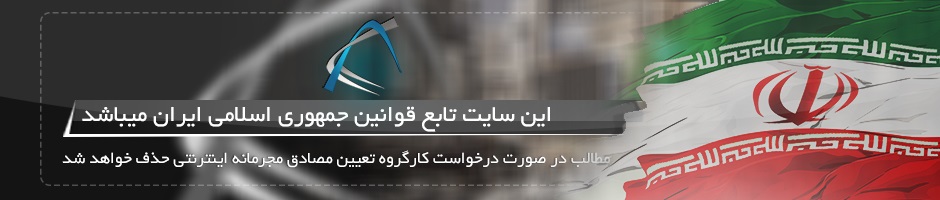








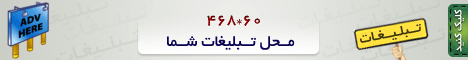
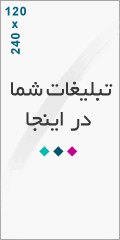
درباره این سایت